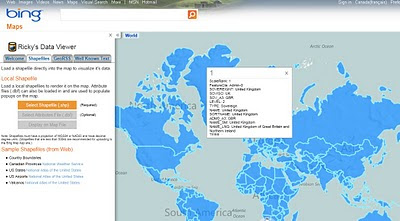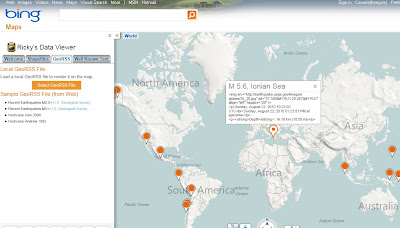The Hotlist is a website that can show you the trending locations in your vicinity.
Hotlist uses Google Maps to show you upcoming events in your area and in your social network. The application shows you the venues that are generating the most buzz on social networks and can show you which events your friends are attending.
It is possible to connect to Hotlist with a Facebook account to see what your Facebook friends are up to. As of today Hotlist is also using the new Facebook Places API. This should ensure that you can now more easily find out what hot events your friends will be attending.
Via: Read Write Web