Tuesday, June 15, 2010 at 9:05 AM
You may be familiar with the photos layer on Google Maps - it’s a great way to explore user generated photos from countries all over the world right within Google Maps. Over the last couple of years since launching this layer we’ve made various improvements so people can explore them more easily. Like being able to slide from a gorgeous view along the bank of the Seine at dawn to another at sunset, simply by clicking the dots. Today we have another great way you can take that round the world trip you always wanted.
Remember Pegman, the little orange man that you can drag and drop on to the map to jump into Street View images? As of today, he has a new trick up his sleeve. He’s becoming our official photo tour guide, helping you not only navigate our Street View imagery where it’s available, but also helping to highlight the amazing geo-located photos the Panoramio photo community has contributed, as well as public images from Picasa and Flickr. There are images from pretty much every corner of the globe, so there is almost no end of sights and scenes to keep you busy.
When you drag Pegman, you will now see small blue dots to show where user-contributed photos are available (they look a bit like the squares you see on our Wikipedia layer on maps).

If you drag Pegman over one of the blue dots, you get to see a preview of a photo taken at that location.

Then if you drop Pegman onto one of the blue dots, you will be able to view that image in ourphoto browser, which will let you navigate further into neighbouring pictures.

The photos you can explore this way are the same as those that you can find in the Mapsphoto layer, giving you a full interactive tour. It’s also a great way to explore images taken from places in out-of-the-way locations - say, the top of Half Dome in Yosemite National Park.


Dragging Pegman onto a photo is another handy way to see all the types of images available in Google Maps. So go ahead and let Pegman be your tourguide to parks, forests, lakes and more.

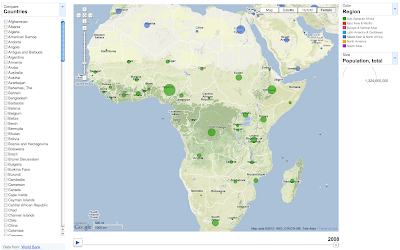







Links to this post