Ratings, reviews and recommendations play an important role in helping people find great places they love. Now that Google Hotpot is available, we want to take the opportunity to share some details on how the Google ratings and reviews system works and remind you of some of the features we’ve launched over the last couple of months.
Whether you’re trying to find a restaurant for some out-of-town relatives or looking for a reputable watch repairman in your neighborhood, your decision-making process is likely to include reading reviews online so you can pick a place that’s right for you. Google helps you find these helpful perspectives about local businesses and services regardless of where on Google you started your search.
Where reviews appear
On the Place page of a business, the “Reviews from around the web” section shows results from the most relevant review sites from across the Web.
In the “Reviews from Google users” section you can read additional reviews that people have posted directly on Google Places. And of course, you can rate the place and write your own review to share your opinions with your friends and other users.
And now with Hotpot, some Place pages may also include a new section called “Recommended because,” which shows you what the friends you’ve added in Hotpot think about various places through their star ratings and reviews.

Also with the addition of Hotpot, if you’re signed in, we’ll use the ratings and reviews from you and your friends to show personalized recommendations in Google search results. These opinions from the people you trust will also be available when searching on Google Maps and Google Maps for Android.

How we handle reviews
We want people to see ratings, reviews and recommendations that are relevant, helpful, and trustworthy. Unfortunately not all reviews and ratings found across the web are entirely honest or legitimate. So to protect both business owners and customers from fake or malicious reviews, we have systems in place that may remove individual reviews from appearing in our products. Our review posting guidelines offer tips for writing thoughtful reviews and provide reasons why reviews are sometimes removed.
Sometimes our algorithms to combat abuse may flag and remove legitimate reviews by mistake. We know this is frustrating when it happens, so we work hard to minimize these instances in our effort to provide reviews that are authentic and useful.
How to flag or respond to reviews
If you believe a review in the “Reviews by Google users” section violates our posting guidelines, you can use the “Flag as inappropriate” link next to the review to report it. We will then investigate if the review violates our guidelines.
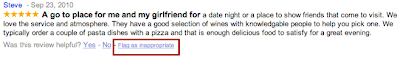
However, it’s important to remember that reviews are a forum for users to share both positive and negative opinions. We do not arbitrate disputes and more often than not, we leave the review up.
If you received a review you do not agree with for your business, you can publicly respond on your Place page using business owner responses to reconcile the situation. We know a negative review can be frustrating, but don’t be discouraged. We also provide suggestions on how to engage with customers online to address their concerns and potentially turn an initially negative experience into a positive one.
For the benefit of users who read about other people’s experiences to determine where they want to go, we’re constantly working to improve our review system. At the same time, these continual tweaks also help business owners who use these methods of feedback to learn more about what their patrons think about their offerings.
We hope you continue sharing your thoughts to help yourself and others discover great places, and that the reviews and recommendations you receive from us help you find spots you really love. And if you’re a business owner, we also hope these ratings and reviews bring happy customers through your door.




