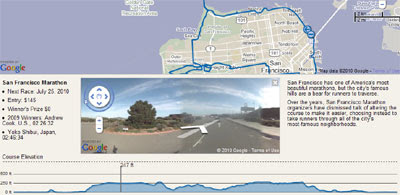
The Wall Street Journal have created a Google Map of this Sunday's San Francisco Marathon. The map includes the route, an elevations chart and Street Views of the route.
This in itself would be very impressive but the Walls Street Journal wasn't satisfied so went ahead and mapped the Boston Marathon route, the New York Marathon and the Chicago Marathon as well. Each of them also come with elevation charts and Street View.
My favourite feature of the Wall Street Journals maps is the superb integration between the elevation chart and Street View. If you hover your mouse along the elevation chart the Street View will update to show the respective view. Very cool.
Also See
Skyhook Experience
Skyhook Wireless have created a Google Map of San Francisco to show where people congregate during different times of the day. The map has been created for this Sunday's San Francisco marathon.
London Marathon Street View
My own London Marathon Street View map now looks very tame in comparison. Don't worry though when I get a spare hour or two I'm going to take up the challenge laid down by the WSJ.








