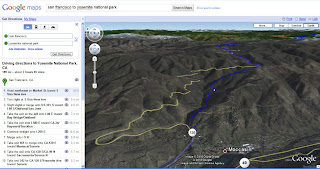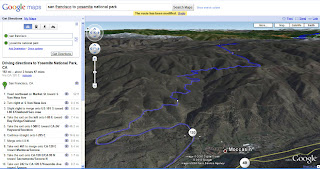High Resolution Aerial Updates:
USA: Seattle, Sacramento, San Jose, Las Vegas, Des Moines, Waukegan (IL), Boston, Portland (ME), Tallahassee, and the Florida counties of Sarasota, Levy, Hernando, DeSoto and Martin
Canada: Banff, Alert Bay
Netherlands: Soest, Maarssen, Bussum, Vlaardingen
Countries receiving High Resolution Satellite Updates:
Mexico, Cuba, Jamaica, Haiti, Dominican Republic, Guatemala, Nicaragua, Venezuela, Brazil, Chile, Argentina, Morocco, Algeria, Egypt, Mali, Guinea-Bissau, Guinea, Sierra Leone, Ghana, Democratic Republic of the Congo, Uganda, Burundi, Kenya, Somalia, Malawi, Zimbabwe, Mozambique, South Africa, Madagascar, Turkmenistan, Kazahkstan, Pakistan, India, Bangladesh, China, Mongolia, Russia, Myanmar, Thailand, Malaysia, Indonesia
Countries receiving Medium Resolution Satellite Updates:
Canada, Nepal
Right now these updates are only available in Google Earth, but will be in Google Maps soon. For a complete picture of where we updated imagery, download this KML for viewing in Google Earth.