Thursday, October 7, 2010
Virtually travel the Northeastern U.S.
The Google Earth and Maps Imagery team has just finished pushing out a new set of images for you to explore and enjoy. Fall - when the weather isn’t too hot or too cold - is typically a beautiful season in the the American Northeast, and we’ve made some timely updates in the Poconos and Connecticut to help you see the places you might be planning to visit. For all you folks heading to Washington, D.C. for this month’s Rally to Restore Sanity and the March to Keep Fear Alive, we also recently updated our imagery of the D.C. metro area. Check out the all the sites, prepare for you trip, and don’t forget that you can find metro stops from yourGoogle Maps for mobile app!
High Resolution Aerial Updates:
USA: Allentown (PA), Bridgeport (CT), Stamford (CT), Camden County (NC), Washington DC
French Polynesia: Manihi
Countries receiving High Resolution Satellite Updates:
Mexico, Cuba, Guatemala, Honduras, Nicaragua, Costa Rica, Panama, Colombia, Venezuela, Ecuador, Peru, Brazil, Bolivia, Paraguay, Uruguay, Argentina, Chile, Poland, Hungary, Slovenia, Croatia, Austria, Serbia, Albania, Montenegro, Macedonia, Bulgaria, Greece, Russia, Turkey, Morocco, Algeria, Tunisia, Libya, Egypt, Mauritania, Senegal, Guinea, Sierra Leone, Liberia, Mali, Ivory Coast, Burkina Faso, Ghana, Benin, Niger, Nigeria, Cameroon, Chad, Central African Republic, Sudan, Eritrea, Ethiopia, Somalia, Kenya, Uganda, Tanzania, Rwanda, Burundi, Democratic Republic of the Congo, Congo, Angola, Zambia, Malawi, Mozambique, Botswana, Namibia, South Africa, Madagascar, Lesotho, Saudi Arabia, United Arab Emirates, Qatar, Jordan, Israel, Syria, Iran, Uzbekistan, Turkmenistan, Pakistan, India, Nepal, China, Myanmar, Thailand, Cambodia, Vietnam, Indonesia, Philippines, Korea, Mongolia, Australia, New Zealand
Countries receiving Medium Resolution Satellite Updates:
Cuba, China, India
These updates are currently only available in Google Earth, but they'll also be in Google Maps soon. To get a complete picture of where we updated imagery, download this KML for viewing in Google Earth.
A Google Maps Lottery
GeoSweep
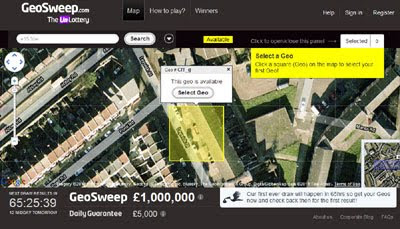
Every couple of months or so I get an e-mail from someone who has come up with the bright idea of setting up a Google Maps application that lets people pay them to own virtual real-estate on their created map. For some reason I'm not overly keen to promote these get-rich-quick schemes on this blog.
When I first heard about GeoSweep a few weeks ago I have to admit that I was a little dubious about the idea of holding a lottery using locations selected from a Google Map. GeoSweep is a UK nationwide game that involves users buying locations with a 10p stake. These plots are then entered into two daily draws, the first pays out a guaranteed minimum prize pot of £5,000 and the second gives players the chance to win £1 million.
Some of my concerns about GeoSweep have been assuaged by the success this start-up has had in attracting investment. GeoSweep has so far managed to raise over £2 million in investment and have put together a team of 15 who are now working out of their offices in London.
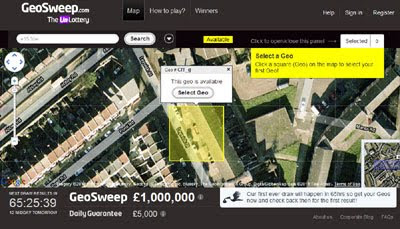
Every couple of months or so I get an e-mail from someone who has come up with the bright idea of setting up a Google Maps application that lets people pay them to own virtual real-estate on their created map. For some reason I'm not overly keen to promote these get-rich-quick schemes on this blog.
When I first heard about GeoSweep a few weeks ago I have to admit that I was a little dubious about the idea of holding a lottery using locations selected from a Google Map. GeoSweep is a UK nationwide game that involves users buying locations with a 10p stake. These plots are then entered into two daily draws, the first pays out a guaranteed minimum prize pot of £5,000 and the second gives players the chance to win £1 million.
Some of my concerns about GeoSweep have been assuaged by the success this start-up has had in attracting investment. GeoSweep has so far managed to raise over £2 million in investment and have put together a team of 15 who are now working out of their offices in London.
Worldwide Store Locator for Google Maps
Store-Locator.com

Shopping just got a whole lot easier with Store-Locator.com. Using Store-Locator.com you can find and locate stores worldwide and view information about individual stores including store hours and opening times. Store-Locator.com has mapped nearly 150,000 stores worldwide and are adding around 50,000 stores to their growing database every month.
From the Store-Locator.com home page you can navigate to a dedicated Google Map showing stores in individual cites or for specific store chains. For example, if you select New York you can view the locations of stores in New York on a single map.
If you select a marker on a Store-Locator.com map and click on the 'store hours' link you are taken to the store's individual entry. Here you can view opening hours, the store's address, contact information, website address and view the brands, products and services provided.

Shopping just got a whole lot easier with Store-Locator.com. Using Store-Locator.com you can find and locate stores worldwide and view information about individual stores including store hours and opening times. Store-Locator.com has mapped nearly 150,000 stores worldwide and are adding around 50,000 stores to their growing database every month.
From the Store-Locator.com home page you can navigate to a dedicated Google Map showing stores in individual cites or for specific store chains. For example, if you select New York you can view the locations of stores in New York on a single map.
If you select a marker on a Store-Locator.com map and click on the 'store hours' link you are taken to the store's individual entry. Here you can view opening hours, the store's address, contact information, website address and view the brands, products and services provided.
Excellent 3D model of a church in Russia
Located 250 miles east of Moscow in the city of Nizhny Novgorod, the Church of the Nativity of Our Lady is a remarkably beautiful structure. SketchUp user Semenov Nikolay has built a 3D model of the church and it's amazingly well done.
Along with the impressive architecture and texturing, Semenov also built up the terrain around the building to make it more accurate. All in all, it was very well done.
The model is not yet in the Google Earth 3D Buildings layer, but you can get it from the Google 3D Warehouse: Info | KMZ
We often like to showcase excellent 3D models like this on the site (such as Andy Dell andPeter Olsen's work), so if you've created a noteworthy model or a great collection of them, please contact us so we can check it out. Thanks!
Track Conan in New York with Google Maps
The Conan Blimp Live Tracking Map

To promote Conan O'Brien's new show 'Conan' TBS are flying a bright orange blimp over the east coast for the whole of October. You can track the blimp in real-time using the Blimp Map.
The Blimp Map uses Google Maps to show the real-time location of the Conan Blimp. The map updates every ten seconds to give a very accurate reading of the blimp's location. Alongside the real-time map you can view a live cam from the blimp.
Currently the blimp seems to be taking a little break but it will be back in the air tomorrow in the skies over New York.

To promote Conan O'Brien's new show 'Conan' TBS are flying a bright orange blimp over the east coast for the whole of October. You can track the blimp in real-time using the Blimp Map.
The Blimp Map uses Google Maps to show the real-time location of the Conan Blimp. The map updates every ten seconds to give a very accurate reading of the blimp's location. Alongside the real-time map you can view a live cam from the blimp.
Currently the blimp seems to be taking a little break but it will be back in the air tomorrow in the skies over New York.
Share Your Travels with the World
Travellerspoint Trip Maps

Travellerspoint is an attractive and easy to use application for creating a map of your travels. Using Travellerspoint you can quickly create a Google Map to showcase a trip that you are planning or have made. The application can also be used to show all of your trips on one attractive map.
Using Travellerspoint you can quickly create a trip map, simply entering your destinations. Travellerspoint will then create a map of your trip and automatically provide background information about each of the destinations on your journey from travellerspoint's own wiki travel guide.
If you want to plot separate journeys on one map you can do that. Separate colours are used for each trip and the user can control which colour each trip gets. You can add information about each stop and you can add photographs from your trip. You can even control the curve of each trip line.
You can embed your finished map on external sites and you can share the map with your Facebook friends.
Travellerspoint currently has over 1,000,000 trip stops mapped in its system.

Travellerspoint is an attractive and easy to use application for creating a map of your travels. Using Travellerspoint you can quickly create a Google Map to showcase a trip that you are planning or have made. The application can also be used to show all of your trips on one attractive map.
Using Travellerspoint you can quickly create a trip map, simply entering your destinations. Travellerspoint will then create a map of your trip and automatically provide background information about each of the destinations on your journey from travellerspoint's own wiki travel guide.
If you want to plot separate journeys on one map you can do that. Separate colours are used for each trip and the user can control which colour each trip gets. You can add information about each stop and you can add photographs from your trip. You can even control the curve of each trip line.
You can embed your finished map on external sites and you can share the map with your Facebook friends.
Travellerspoint currently has over 1,000,000 trip stops mapped in its system.
Google Latitude Just Got Interesting
Google Latitude
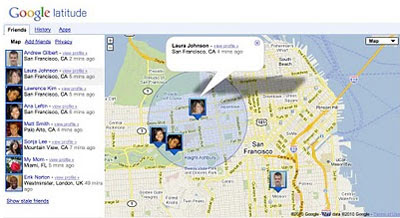
Google have revamped Google Latitude for the browser and added some very nice new features. Now you can view where your friends are and share your location from your desktop. You can also visualise your location history in some pretty cool ways.
Previously you have been able to use Google Latitude from your desktop via an iGoogle application but the new Google Latitude lets you view your friends current location on a large Google Map and also lets you view stats based on your location history.
The map shows your current location and the last check-ins of your Latitude friends. The history stats includes a breakdown of the number of hours you have spent at home, work and out and about. It shows you a map of all the countries you have visited and it lets you view an animation of your check-ins to Latitude for any defined time period.
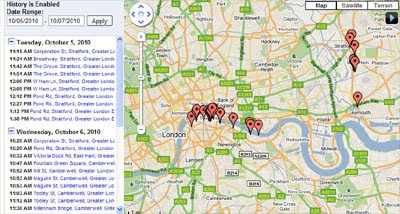
The animation of your check-ins to Latitude on Google Maps (accessed by the 'view and manage' tab') is a very nice feature. It lets you replay your location for any day and shows the time and location for each time your location has been recorded by Latitude. You can also download the data in KML so there is great potential for Latitude users to create their own Google Map animations or heat maps of their recorded locations.
Google Latitude has definitely now become a lot more interesting.
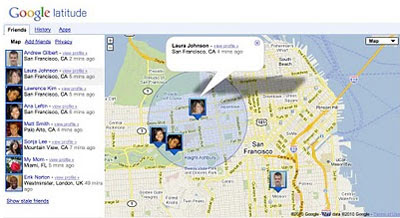
Google have revamped Google Latitude for the browser and added some very nice new features. Now you can view where your friends are and share your location from your desktop. You can also visualise your location history in some pretty cool ways.
Previously you have been able to use Google Latitude from your desktop via an iGoogle application but the new Google Latitude lets you view your friends current location on a large Google Map and also lets you view stats based on your location history.
The map shows your current location and the last check-ins of your Latitude friends. The history stats includes a breakdown of the number of hours you have spent at home, work and out and about. It shows you a map of all the countries you have visited and it lets you view an animation of your check-ins to Latitude for any defined time period.
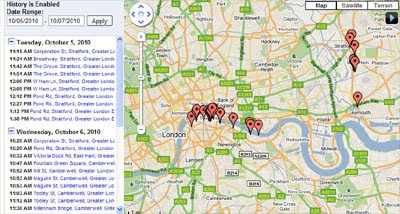
The animation of your check-ins to Latitude on Google Maps (accessed by the 'view and manage' tab') is a very nice feature. It lets you replay your location for any day and shows the time and location for each time your location has been recorded by Latitude. You can also download the data in KML so there is great potential for Latitude users to create their own Google Map animations or heat maps of their recorded locations.
Google Latitude has definitely now become a lot more interesting.
Subscribe to:
Comments (Atom)

