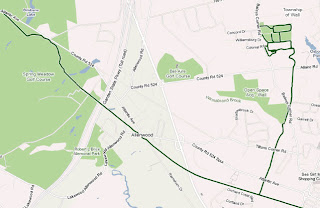Geosay is a local information Google Map for finding out what people are saying about different locations on foursquare, Twitter and Wikipedia.
To use the map just enter a location and you can see all the results directly on the Google Map. The results are also listed in the map sidebar, ordered by distance.
It is easy to create a marker for Geosay. Just add the hashtag #geosay to any geolocated tweet and it will be stored in the Geosay database and appear on the map. Geosay has a mobile version of the map. Just go to http://geosay.com in the browser of your mobile phone and you can find local tips wherever you happen to be.