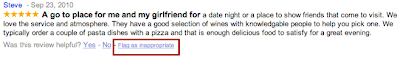Fourtrace is a research project from the University of California, Santa Barbara. The application uses location updates that users from Foursquare have made publicly available through Twitter, and presents them on a Google Map.
To use Fourtrace you just need to enter a Facebook user name and then the user's location history will be presented on a map. If the user name is rejected then the person you searched for probably hasn't connected their Foursquare account with Twitter.
If the Foursquare account is connected to Twitter you can then visualise all the location check-ins made on Foursquare. If you click on the map markers you can also read the Tweet made from that location.
________________
Labels: FourSquare